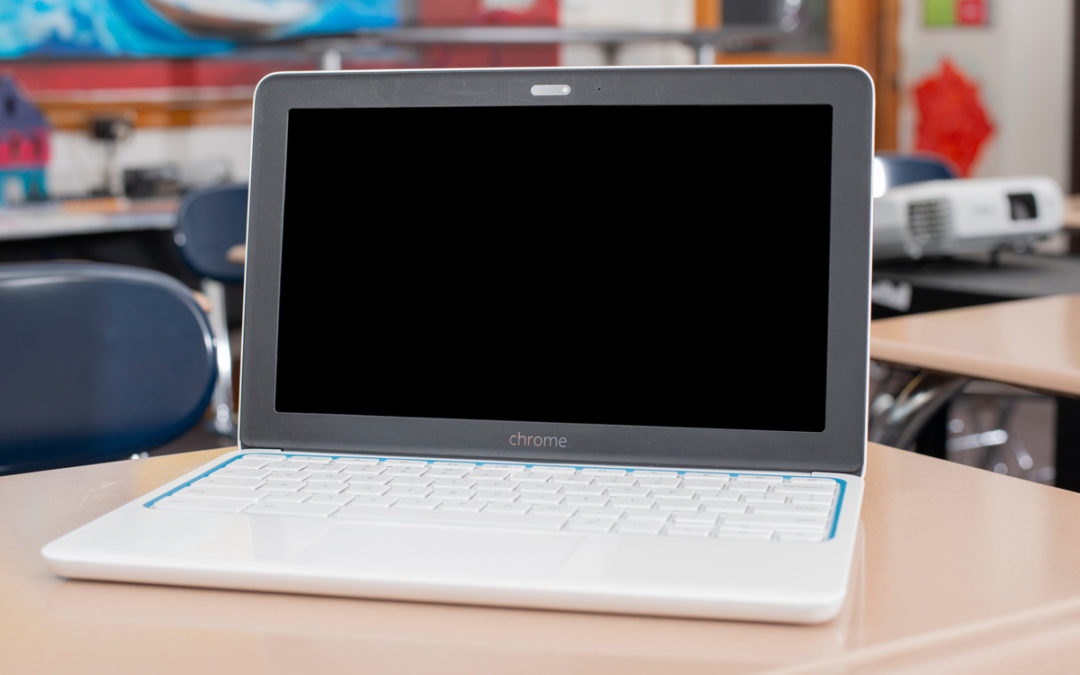
by AGParts Education | Chromebooks, Education Technology, Warranty
Choosing the right Chromebook Parts supplier can be a difficult task for any school district. AGParts Education offers comprehensive solutions for schools’ 1:1 device initiatives.
While budget is typically the chief constraint for most schools, remember that cheapest doesn’t necessarily mean lowest lifetime cost. There can be hidden fees in shipping and handling chargers, warranty, or restocking fees. Worse, the parts could be substandard or generic, which means they could fail quickly and pose a serious safety risk to your staff and students.
How can you ensure your choosing the right vendor? Have no fear—we are here to help. Today, we’re breaking down what you look for when choosing a Chromebook Parts supplier.
Quality Parts
Naturally, the first place to start with a Chromebook parts supplier is the actual parts. Parts should be OEM original or equivalent and pass rigorous inspection prior to being sold. All AC adapters should be UL certified.
AGParts Education only supplies OEM original new or equivalent Chromebook parts and UL-certified AC adapters. We are an authorized reseller for most major Chromebook brands including Acer, Asus, Dell, HP, Lenovo, and Samsung. Additionally, all parts go through a rigorous three-point inspection. If a part fails any part of the inspection for any reason, we don’t sell it.
Availability of Parts
It’s great if a supplier offers a quality product but means nothing if they can’t deliver the goods. This is where an in-house inventory and global resources come into play. A large inventory increases the likelihood that your district can receive the parts you need quickly. Global resources, that can really only be developed by supplies with time, means that if they don’t have the parts, they can get the parts quicker than most.
AGParts Education has 350,000+ Chromebook parts in stock. If we don’t have the part or quantity you need, we’ll use our global resources to make sure you get the part as quickly as possible.
Warranty & Return Policy
This is what we refer to as the “fine print.” You know that supplier that quoted your school an amazing price on those chargers you need tomorrow? Well, make sure you read or ask about their warranty and return policy.
This is where amazing deals translate into money pits. If the part isn’t covered under warranty or the supplier charges a restocking fee if you don’t use the part, it’s not a great a deal as it will increase the lifetime cost of the part. Here are a couple other things to keep in mind:
- If a supplier is dramatically lower in price than other vendors, there’s usually a reason. Double check your quote and their terms.
- If a supplier doesn’t offer a warranty, or offers a short-term warranty, that says something about the quality of their parts. You want a supplier that will stand behind the quality of their product by offering a warranty.
AGParts Education has the best warranty in the industry. We offer:
- Limited Lifetime Warranty on all other products against manufacture defect
- One-year warranty on chargers, batteries, and motherboards against defect
- 90-day warranty on motherboard repairs
In addition to our warranties, you can also return functional parts that are the wrong part within 60 days. Realize your school doesn’t need the part? That’s okay, too. You can return those parts within 120 days. Since we consider you our partner, we never charge restocking fees.
Years of Experience & Reputation
Real talk: 1:1 device initiatives have not been around for 50 years. They’re relatively new, which makes finding a supplier more difficult because most don’t have the years of experience to prove they have what it takes. Check vendor websites to see how long they’ve been in business, how many schools they work with, and what the schools are saying in testimonials.
We’ve been in the classroom since 1:1 initiatives were introduced. Plus, we have 20 years of experience in the mobile device industry and partner with over 6,000 US schools.
Shipping & Handling
It seems so simple, but does your vendor offer free shipping? Do orders ship same day? Again, it’s wonderful if a vendor comes in with a reasonable price, but if shipping is not included or if you have to wait weeks, or months, for your parts, keep looking for another supplier.
AGParts Education offers free shipping on all orders, with 98% of orders shipping same day. Not only that, but shipping is free if you need to return parts.
ISO & R2 Certifications
While it you may not think this applies directly to supplying parts, certain ISO and R2 certifications ensure that vendors are following standards for safety, quality, and recycling, while being environmentally responsible.
AGParts Education holds the following certifications:
- ISO 9001, the quality standard
- ISO 14001, the environmental management standard
- ISO 45001, the occupational health and safety standard
- R2 ensures responsible electronic recycling practices, including secure data erasure
Other Services
Having all your eggs in one basket can really pay off in the long run. Does your Chromebook Parts supplier offer any other services?
Save yourself the time and stress of having to use multiple vendors for multiple services. AGParts Education wants to be the only partner your school will ever need for your ed tech program. That’s why we offer comprehensive solutions for 1:1 device initiatives, including buyback, motherboard exchange and repair, reclaimed parts, and refurbished whole units, as well as a full line of COVID-19 safety supplies.
Ready to get started? Find out how AGParts can help your district today. Contact us today!

by AGParts Education | ISO, R2, Recycling, Sustainability
In May 2019, AGI, the parent company of AGParts Education, was awarded ISO 14001, 45001, R2 certifications. Under the leadership of Jeff Fitch, AGI Facilities Manager, AGI launched a dedicated Recycling Center around the same time.
While these standards represent AGI’s commitment to sustainability and the health and safety of their employees and communities, it was not a cultural shift for the company.
“It’s really about the culture of the company—the care and commitment we have at AGI to the environment and to the health and safety of our employees and our community,” Fitch said.
Indeed—AGI’s commitment to the environment was already engrained in the culture of the company. The Recycling Center was a unification of a longstanding effort and system already present within the company. For years, AGI collected recyclable parts at remote stations throughout the facility. The center simply streamlined that process.
With on an emphasis on diverting as many materials as possible to the recycling stream under a focus material management plan, AGI’s five focus materials are CRT monitors, mercury-containing devices, circuit boards, batteries, and polychlorinated biphenyls (PCBs).
The Recycling Center is a dedicated room specifically designed for the collection of focus materials and other recyclable parts. Clad with green walls and a collection of labeled cardboard bins that line those walls, AGI collects the following materials for recycling:
- Aluminum
- Steel,
- AC adapters,
- Cords,
- Small components
- Circuit boards
- Backlights
- Hard drive disposal (HDD),
- Glass
- LCD
- Whole unit
- Optical drive
- Hard plastic
- Batteries
- Track pads
- Copper
“We’ve really engrained recycling into the company itself,” Fitch said, which is why AGI also recycles cardboard, paper, and plastic, in addition to all materials in the Recycling Center.
The Recycling Center is part of a larger goal within AGI: “We only have one planet that we live on and what we are trying to do here is reduce that impact on environment and our planet,” Fitch said.
For more information the Recycling Center, watch our video.
AGParts Education supports over 6,000 school districts across the nation with their 1:1 Chromebook initiatives. Orders ship same day. From tech buyback to Chromebook parts supply, find out how we can help your school today. Contact us today!
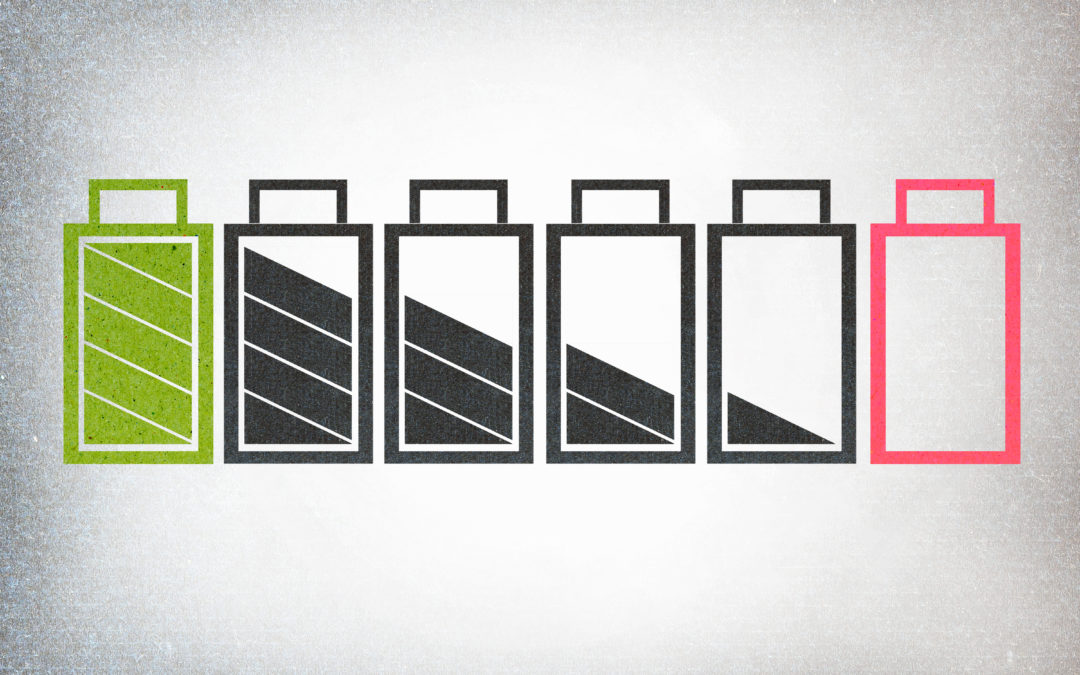
by AGParts Education | Battery, Chromebooks
Is your Chromebook battery draining fast? This could be for a variety of reasons. Your battery may be seeing greater demand with the increased use of Zoom or other applications. Or, it could be as simple a fix as adjusting the brightness of your screen. Today, we outline tips to extend the life of your Chromebook battery. Most of these tips can be applied broadly to most laptops.
Before we dive into tips to extend the life of your Chromebook battery, let’s talk about the battery in your Chromebook first. Most Chromebooks use lithium-ion batteries. They are rechargeable batteries and are commonly used in most electronics like your phone or tablet.
Chromebooks are known for having a notoriously long battery life, longer than most laptops that use Windows OS or iOS. Chrome OS is a light operating system that requires less CPU and RAM. This places a lesser demand on the battery. Additionally, Chromebooks have less applications running in the background, which, again, places a lesser demand on its battery.
Without further ado, here are seven tips to extend the life of your Chromebook battery.
1. Adjust Brightness
Your screen is one the greatest demands your battery sees, sucking its life quickly. Adjust the brightness to the lowest level that is comfortable for your eyes. This will save your battery life in spades.
2. Turn Off Connections When Not in Use
Connections also suck battery life because they are constantly searching for signals and beacons. This draws on your battery, so turn off unnecessary connections, like Bluetooth or 3G/4G, when you aren’t using them.
If you’re in a serious battery jam, you can also turn off Wi-Fi to save juice. Chromebooks still function offline—you can check your email, edit documents or spreadsheets, and more. When you reconnect to Wi-Fi, your services will automatically sync.
3. Unplug Peripherals
Using a mouse? Or a microphone? Any peripherals plugged into your Chromebook are using power, which drains your battery over time. Unplugging your mouse, or other USB-powered accessories, when not in use will maximize battery life.
4. Shoot for 20-80% Charge
While it may seem counterintuitive, riding at 100% battery 100% of the time is not always a good thing. Lithium-ion batteries are most stable between 20-80%. When a battery runs above 80% charge, the usage changes to protect the battery from expansion and other physical damage.
Battery life is rated in cycles, i.e. how many times your battery can survive being charged from 0-100%. If you consistently keep your charge between 20-80%, you’re essentially doubling the amount of charging cycles a battery uses in its lifetime.
Letting your battery drain to 0% will damage it every single time. Likewise, never store a Chromebook at 0%. At 0%, your battery is still not fully discharged—it just doesn’t have enough juice to power the device. But, if you store your Chromebook at 0%, any remaining power will discharge completely and can cause irreparable damage to your battery.
We understand that keeping your battery between 20-80% takes impressive, and possibly obsessive, monitoring. Biggest takeaway: don’t let your charge hit 0% and take it off the charger occasionally to actually use the battery.
5. Plug It In for Updates
While Chrome OS updates run in the background, make sure your Chromebook is plugged in when other updates are performed. This will save your battery life and CPU resources.
6. Close Unnecessary Web Pages or Applications
Web pages and apps refresh frequently to provide the most updated information. The more tabs and apps you have open at one time, the more CPU and RAM needed, which puts a greater demand on your battery. Close unneeded tabs or apps to save battery life.
Pro Tip: Check which web pages and apps use the most battery. This can be accessed under Settings > Battery.
7. Check Your Task Manager
We give this last tip with a generous helping of caution. There are certain apps that constantly run in the background like Google Drive, Gmail Offline, and Hangouts (among others). Fire up your Task Manager to see which apps are running in the background. You can then decide to disable any app or service you don’t need. Be careful, though. Disabling certain services can disrupt functionality. If you don’t know what the app or service is, don’t disable it until you do.
Does your school district need replacement batteries for your 1:1 Chromebooks? AGParts Education has 350,000+ OEM new and reclaimed Chromebook parts in stock. Orders ship same day. Set up your free account to get started today.
Have other questions? Contact us today.

by AGParts Education | Chromebooks, Cleaning & Sanitizing, Education Technology, Mobile Device Care
Cleaning your school’s Chromebooks can be a task when you aren’t sure how, when, or what to use when you clean them. Can bleach wipes be used? What about baby wipes? Soap and water? Steel wool? We’re just kidding about the last one, but what is the most effective way to clean your district’s devices? Enter the electronic wipe. It’s billed as an effective and safe solution to clean electronics, but is it worth the hype or just a shameless money maker?
Real talk: Electronics are expensive. Our devices are covered with dirt, grease, grime, fingerprints, and germs. This includes the Chromebooks used in your district. Regular cleansing of electronics is especially important today with the current public health crisis and global pandemic. We need to use something that is effective but won’t harm our devices.
Let me tell you a personal story. Once upon a time, I used a baby wipe to clean the screen of my MacBook Pro. I thought it would be an easy and effective way for me to free my screen of dust and residue. No big deal, right? Wrong! This was a decision I deeply regretted. My screen was never the same again. The wipe left an irremovable residue on my screen. Frankly, it made the screen look unappealing at best and plain gross at worst.
Don’t make the same mistake I did—don’t try using another cleaner expecting your device to be cleaned and retain its luster. Electronic wipes are worth the investment and are specially formulated to trap dust, remove residue, and safely disinfect your devices. They are especially important to use during the repair process.
What Are Electronic Wipes?
Electronic wipes are disposable, premoistened, soft wipes that are safe to use on Chromebooks, laptops, screens, trackpads, phones, and other electronics, components, and accessories. They are specifically designed to be used for your electronics.
Other wipes and cleaners don’t have the correct chemical formula needed to kill germs and viruses on your electronics without damaging them. They simply aren’t sanitizing your devices correctly. As I experienced firsthand, other cleaners can leave an unwanted and potentially damaging reside on your devices.
Our Mobile Device Sanitizing wipes are electronic wipes made from a 70% non-irritating isopropyl alcohol solution that can safely and effectively clean all your electronics.

When Should I Use Electronic Wipes?
Electronic wipes should be used after every interaction with your K-12 devices, but there are two specific interactions when you should be using electronic wipes for your school’s devices.
Regular Cleansing and Disinfecting
Every time you need to cleanse, disinfect, or repair your Chromebook, you should be using electronic wipes to wipe down the devices and associated accessories.
Cleansing and disinfecting devices are particularly critical now as diligent measures and restrictions are in place to stop the spread of COVID19. Devices should be cleansed regularly or anytime they switch between users. Be sure to consult CDC guidelines and your school districts’ health and safety guidelines for cleaning frequency.
Repairs
Using electronic wipes during the repair process is especially critical. Electronic wipes should be used to wipe down devices before and after the repair process. Many school districts perform their own Chromebook repairs. This means they don’t have access to cleanrooms, which are controlled environments to keep out air contaminants. Electronic wipes will help remove contaminates and trap dust, both of which could affect the functionality of your devices.
So, do yourself a favor, save the bleach wipes for the counter and invest in our electronic wipes. We’re sure you’ll love them.
Ensuring the health and safety of your teachers and students is our number one priority. Find out why over 6,000 school districts nationwide trust AGParts Education for their 1:1 Chromebook initiatives. Contact us today for more information!

by AGParts Education | AUE, Chromebooks, EOL
Chromebooks are extremely popular mobile devices for consumers, school districts, and businesses. They are affordable and have a host of other benefits, but there are also cons to using a Chromebook. One feature that is commonly confused as a con is End of Life (EOL) date, now referred to as Auto Update Expiration (AUE). Today, we’ll outline exactly what AUE is and what it means to you and your district’s Chromebook devices.
What is AUE?
Auto Update Expiration replaced the term End of Life. Vastly different from a traditional laptop, every Chromebook has a date known as the AUE (previously EOL). This is the date when the Chrome OS will no longer support auto updates.
This doesn’t mean your Chromebook will self-destruct, Mission Impossible style, after this date. Think of AUE like a best by date, not an expiration date. Your Chromebook will still power and function, but it won’t receive software updates for new features or security patches. You also do not have access to technical support after the AUE.
AUE Extension
In November 2019, Google announced that they would extend AUE for 135 Chromebooks by six months to two years. When Chromebooks first rolled out in 2011, the EOL was five years. Prior to the latest extension, EOL moved to six-and-a-half years. Most Chromebooks that launched in 2020 and later will have an AUE of eight to eight-and-a-half years. Remember, AUE is not determined from the date of purchase, but from the date of launch.
The Good, the Bad, and the AUE
At first blush, AUE seems like a bad thing, but it really isn’t. Chromebooks are extremely secure mobile devices. One of the reasons why they are considered so secure is their regular auto-updates from the Chrome OS. AUE allows Google to focus on providing the best and most secure updates for the newest and most recent hardware. It also encourages users to purchase newer devices, which increases the likelihood of users using the latest tech.
According to most experts, this is actually why Microsoft laptops can be so buggy and prone to viruses. Microsoft has to support a such a wide variety of hardware, which is challenging at best, near impossible at worst. The regular auto updates from Chrome OS secure Chromebooks, making them near impervious to viruses and malware.
Some argue that AUE reduces the overall value of a Chromebook, but that is a misconception. Chromebooks are still a tremendous value for money. Whether or not it is explicitly stated, all electronics are designed with a shelf life. They are only intended for use for a certain period of time. For example, a mid-range traditional laptop typically lasts four to five years. This already less than the AUE of six-and-a-half years of your standard Chromebook.
Google expressly stating the shelf life of a Chromebook empowers the user to know exactly when they’ll need to replace their Chromebook. Not only that, but users can expect to use their Chromebooks for minimum of six-and-a-half years, and with the latest extension, an additional six months to two years. The latest Chromebooks can have an AUE up to eight-and-a-half years. Again, this far outlasts the average lifespan of a traditional laptop.
While a Chromebook is still functional after its AUE date, that doesn’t necessarily mean it should be used after its AUE. Since the Chrome OS no longer supports auto updates, you no longer are guaranteed the security and stability of the machine. While not all updates are vital security patches, a Chromebook past its AUE date won’t receive any updates period.
Be sure to know the AUE date location on your Chromebooks. If your devices are due for a refresh, AGParts Education can help. With over 20 years of experience, we can buyback your used fleet of devices. Our extensive experience and global resources allow us to give your district the most money for your fleet. Contact us today to find out why 6,000+ school districts nationwide trust us for their 1:1 education technology initiatives.
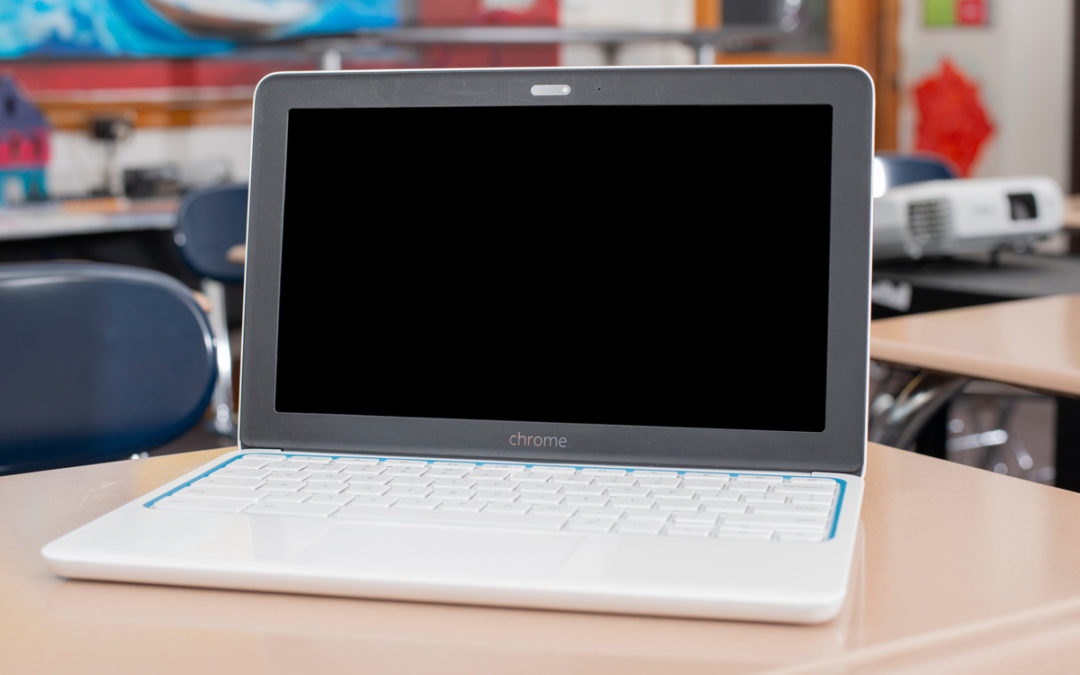


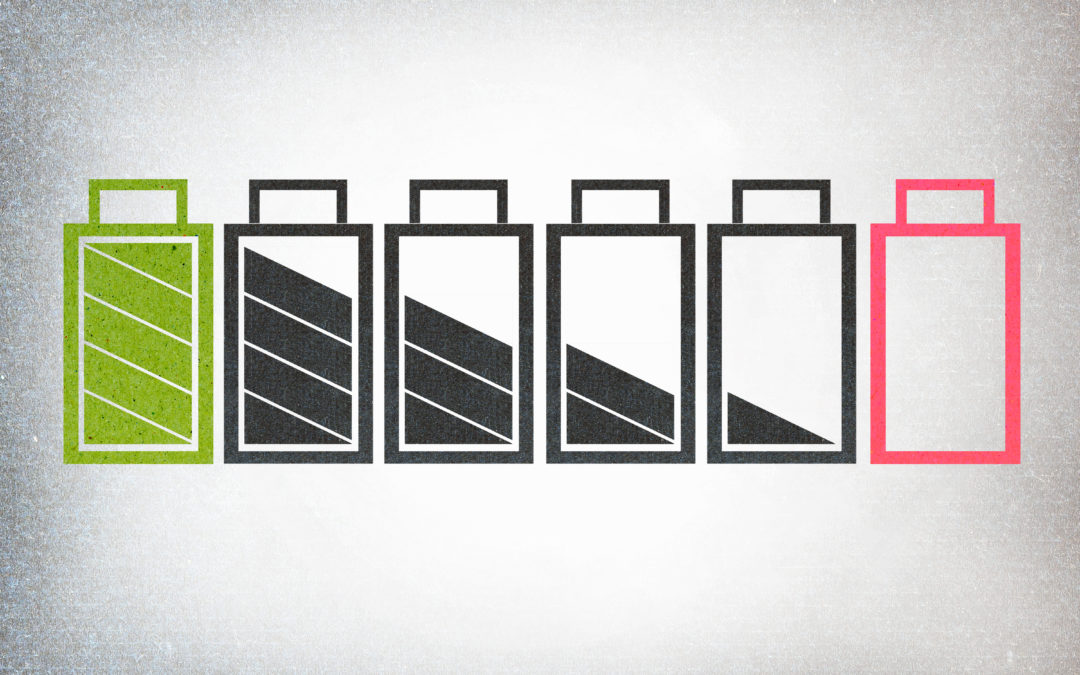



Recent Comments