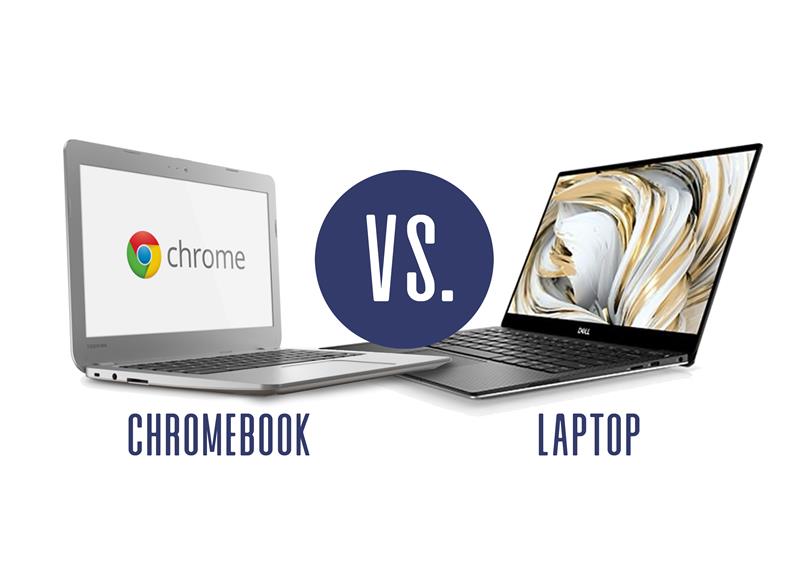
by AGParts Education | Chromebooks, Education Technology, K-12 Education, Laptops
What is the best type of device for your district? Chromebooks are stripped down laptops with a straightforward user experience. Windows laptops and MacBooks are more complicated devices but have their own benefits. Today, we’ll discuss Chromebook vs laptop for students, and what the best option is for your district.
What is a Chromebook? What is a Laptop?
A Chromebook is a type of laptop that runs on Chrome OS. Most work on a Chromebook is done via the internet, so having a reliable internet connection is essential. This doesn’t mean your Chromebook turns into a brick offline, but internet connection is necessary to provide vital updates, as well as sync and host apps.
In the simplest terms, a laptop is a portable computer, created as the compact and portable version of desktop computer. Notebooks are a thinner version and lighter version of a laptop, and Ultrabooks are thinner and lighter than notebooks typically with loads of features. For the purposes of this article, a laptop refers to any non-Chromebook portable computer, specifically a Windows laptop or MacBook.
Chromebook vs Laptop Side by Side
Operating System
Chromebooks run on Chrome OS, an operating system designed by Google. Windows laptops run on Windows, an operating system designed by Microsoft. Finally, MacBooks run on macOS engineered by Apple.
Each operating system carries its own strengths and weakness, and much is subjective to the user. Chrome OS and macOS have the most straightforward interfaces, making them easier to use for students, while Windows is most complex. MacOS is most intuitive when it comes to multitasking and having multiple applications and windows open. Chrome OS is likely the least multitasking friendly. Ultimately, this all comes down to the students’ needs.
Software & Applications
This is one of the biggest differences when comparing a Chromebook vs laptop. Chromebooks have virtually no software. Most applications run in Google Chrome. Applications are downloaded from the Google Play Store, and no third-party software can be installed on a Chromebook. This makes them boot very quickly.
Both Windows laptops and MacBooks have software, sometimes pre-installed, or bundled, software. Additionally, users often install software packages like Office 365 or Adobe.
No software makes Chromebooks extremely easy to deploy and manage. Setup on a Chromebook is generally simpler than its counterparts. Updates are generally easier to manage, and there is no need for your technology department to install software on hundreds, or thousands, of devices.
Storage
When comparing devices, you may be shocked to see how little local storage a Chromebook needs, especially when compared to its Windows laptop and MacBook counterpart. Chromebooks can run on as little as 16GB of local storage. This is largely due to no software. Additionally, Chromebooks rely on Google Drive as their cloud-based storage system.
Although a Windows laptop and MacBook both have their own cloud-based storage, they still boast a large amount of local storage. It is not uncommon to find a laptop with 128GB to 256GB to as much as 1TB. There really is no upper limit in terms of storage
Again, this makes Chromebooks very attractive to schools. Less storage means less money per device.
Virus Protection & Security
Another big difference in Chromebooks vs laptops—virus protection. Google designed Chromebooks with security in mind. For Chromebooks, there is very little to attack, which makes them protected and secure devices. Google delivers updates and vital security patches automatically until the Chromebook’s AUE. These updates require little to no maintenance or oversight making the process easy peasy.
Windows laptops, and MacBooks, are much more complicated devices. MacBooks are generally considered secure devices as macOS has many protections in place against viruses and malware.
On the other hand, Windows laptops are most vulnerable to viruses and malware. They own the market share, making them a more attractive target to malware makers. And while Windows does come with Windows Defender, these laptops generally require a third-party antivirus software in addition. This translates to more maintenance and oversight when using Windows laptops.
In this case, save the headache—Chromebooks are the easiest and bring most peace of mind in knowing your students and devices are protected.
Maintenance
Expect Chromebooks to require the least amount of maintenance, largely due to no software and integrated virus protection with automatic updates from Google. Generally, Chromebooks are also easy to repair in house. This is another attraction—repair can be as simple as ordering a part and watching a tutorial. We have a complete library of 175+ Chromebook repair tutorials for a variety of models.
Expect a Windows laptop to require the most maintenance in managing software updates and any other issues that may arise.
Price
While Chromebooks and some Windows laptops come in at comparable price points, MacBooks are the most expensive device. Unless your district plans to buy a refurbished model, expect to pay an upwards of $1,000 per device.
Chromebooks and Windows laptops for education are affordable and you can generally find models between $200-$400.
Chromebook vs Laptop: The Winner?
Chromebooks make an extremely compelling case for any district. Low price, low maintenance, and easy to use, Chromebooks have everything a student would need for their work. Ultimately though, the winning device all comes down to the needs of your district and students.
When it comes to your 1:1 Chromebooks, AGParts Education has your back. From Chromebook parts to buyback, we support 6,000+ US school districts. Contact us today to see how we can help your school district today.

by AGParts Education | Chromebooks, Google Classroom, Google Workspace for Education, K-12 Education
Chromebooks are a popular choice for digital learning programs across the nation. With many benefits, they offer schools an affordable way to equip their students with computers. Running on the Chrome OS, Google also offers a comprehensive cloud-based office package designed for schools, Google Workspace for Education.
What is Google Workspace for Education?
Formerly G Suite for Education, Google Workspace for Education is a set of cloud-based applications to streamline classroom instruction.
Announced in February 2021, Google Workspace for Education includes all the products that 170 million educators and students worldwide rely on including Classroom, Meet, Gmail, Drive, Docs, Sheets, Slides, and more.
What’s included in Google Workspace for Education?
Google Workspace for Education includes 13 products for collaboration, productivity, communication, and organization, plus an admin tool.
Collaboration
A consistent challenge in remote or hybrid learning models is enabling collaboration. Without applications that can seamlessly allow collaboration, it risks being lost. Google Workspace for Education includes Docs, Slides, Sheets, Drive, Forms, and Jamboard (interactive white board) to promote working together whether together or apart.
Productivity
With Classroom and Assignments, educators are equipped with simple tools to save time on administrative tasks allowing them to focus more on teaching. It easily connects students with classroom content—syllabi, lectures, notes, teacher feedback, and assignments—essential for student engagement and success.
Communication
Arguably one of the biggest challenges of the past school year has been learning to be together while apart. Easy communication tools overcome this barrier and lay foundation for a solid learning environment. Gmail, Meet, and Chat connect teachers and students together easily,
Organization
Keep and Calendar will keep your staff and student organized and focused with to-do lists, reminders, and a meeting and events scheduler.
Security
The admin tool keeps you in control—safeguarding against digital threats.
Versions of Google Workspace for Education
There are now four versions of Google Workspace for Education, including a free version.
Google Workspace for Education Fundamentals
Formerly G Suite for Education, this is the free version with a new name and features. It still includes all the apps and security tools that were available in G Suite for Education. It also includes data loss prevention, user data settings with Vault, and will hold Meet recordings up to 30 days.
Google Workspace for Education Standard
A new addition that was released in April 2021 is Google Workspace for Education Standard. In addition to Education Fundamentals, this version provides:
- Enhanced security and control to make digital learning more secure
- Greater visibility through various tools like advanced audit log
- Device and app management
- Investigation Tool
The Teaching and Learning Upgrade
Available for Fundamentals or Standard versions, this upgrade includes advanced multimedia features and tools that focus on critical thinking and academic integrity. The upgrade affects Meet, Classroom, and Assignments.
Google Workspace for Education Plus
Formerly G Suite Enterprise for Education, this version is the culmination of the other three versions and is the most comprehensive in teaching and learning tools, security, and analytics. It is also the most expensive version. Features include:
- Increased storage capacity
- Meet live streaming for up to 100,000 in-domain viewers
- Integrated approvals for Gmail, Drive, Docs, etc.
- Classroom sync with SIS vendors (upcoming late 2021)
Qualifications for Google Workspace for Education
Globally, K-12 schools and higher-education learning institutions are eligible for Google Workspace for Education if they meet certain criteria. Qualifying homeschool co-ops in the U.S. are also eligible.
K-12 and higher-education institutions must be government recognized and formally accredited awarding nationally or internationally approved certifications at the primary, secondary, or tertiary (post-secondary) level.
Why Google Workspace for Education?
Google Workspace for Education offers comprehensive tools for educators to easily manage and streamline their classrooms, sections, and students. It’s a one-stop shop for everything a teacher could need and keeps teachers and students connected whether together or apart.
It’s also ad-free, reliable, and secure. With 24/7 access and one login, it really doesn’t get any easier.
AGParts Education supports 6,000+ innovative 1:1 school districts in Chromebook parts supply and technology buyback. Contact us today to see how we can help your school.

by AGParts Education | Chromebooks, Educational Resources, K-12 Education, Open Educational Resources
The internet has united communities globally, easily allowing for the sharing of resources in nearly every industry. In education, these resources are called open educational resources. Open educational resources for K-12 can unlock new learning pathways and engage students in exciting ways.
What are Open Educational Resources?
Open educational resources (OER) are teaching and learning materials that are free to use and disseminate. They are either public domain or released under a license that allows the materials to be freely used.
Types of OERs
OERs cover a very broad range of materials and can include any of the following:
- Textbooks
- Lesson Plans
- Lecture Notes
- Syllabi
- Assignments
- Handouts
- Tests
- Images
- Videos & Other Multimedia
- Historical Documents
Why OERs Are Important
OERs overcome copyright and license barriers that prevent vital educational resources from being accessed and shared locally, regionally, and globally.
Fundamentally, education is about sharing. A teachers share knowledge with students. Teachers share lessons plans with each other. Until the advent of the internet, books were the main channel to share collective knowledge.
The internet has provided something that books could never do—access. The internet made it possible for people worldwide to access and share educational resources without the high cost of ordering or shipping books. The only thing that stands in the way of this access is copyright laws.
While necessary, copyright laws can prevent the shared nature of educational resources. OERs overcome this hurdle by providing materials that are public domain or under a license that allows materials to be freely used, like a creative common license.
The benefits of OERs are many. They’re access and flexibility are unparalleled. Not only do they supplement lesson plans, but they can also expose students to wider range of learning materials. OERs can also reduce the cost of education for students, in turn reducing financial burden, which is especially meaningful in low-income communities.
OER Limitations & Challenges
There are virtually no limitations with OERs. Since their free to use in the public domain or under a creative common license, they can also be adapted to lessons, curriculums, and students as needed. Educators can edit or modify OERs according to their specific needs. They can also continue to share original or modified OERs as they see fit.
In short, OERs can be:
- Reused in its original, unedited format
- Retained for personal archives or future reference
- Revised, edited, or modified based on needs
- Remixed with other similar content to create something new
- Redistributed in its original or edited version
However, herein lies the challenges with open educational resources. Since technically anyone can create an OER, ensuring quality resources can be problematic. Be sure to review OERs prior to class use to ensure they are credible and accurate. You can also use this set of downloadable rubrics from Achieve to verify quality.
Where to Find Open Educational Resources for K-12
Looking for open educational resources for K-12? Check out the below resources:
- OER Commons: public digital library of OERs
- Creative Commons: a nonprofit organization with a huge library of shared content
- Edutopia: while Edutopia is not solely an OER library, it does have many helpful guides and roundups
- World Digital Library: vast library of primary materials from countries and cultures around the world
- cK-12: OERs for K-12 with a STEM focus
- Khan Academy: free lessons from K-12 to early college in math, grammar, science, history, AP®, SAT®, and more.
- PBS Learning Media: curated videos, interactives, and lesson plans
- Achieve: while not solely an OER library, OERs are available
AGParts Education supports 6,000+ innovative 1:1 school districts in Chromebook parts supply and technology buyback. Contact us today to see how we can help your school.
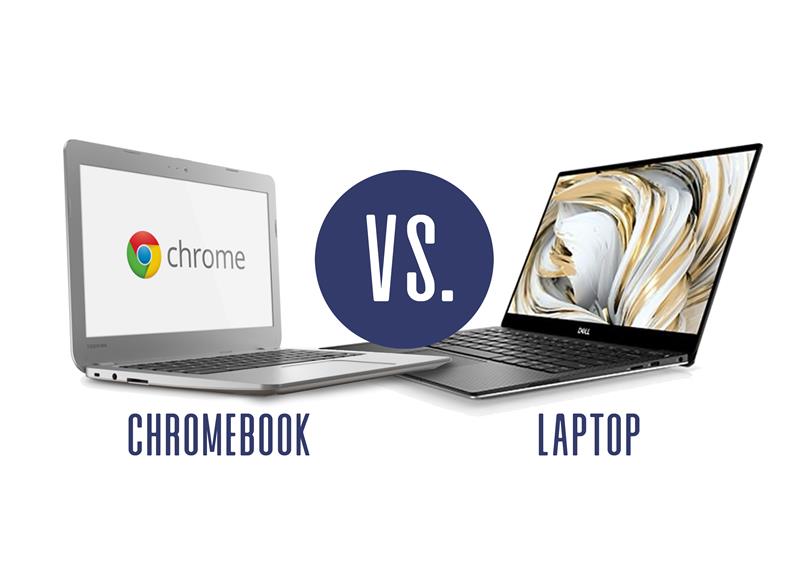



Recent Comments