
Why Do Schools Use Chromebooks?
Have you heard the buzz about Chromebooks? Whether you’ve heard they’re being used by 40 million educators worldwide, or the fact that Chromebooks posted their best year in 2020, there is no denying their popularity. Which may make you wonder: why do schools use...
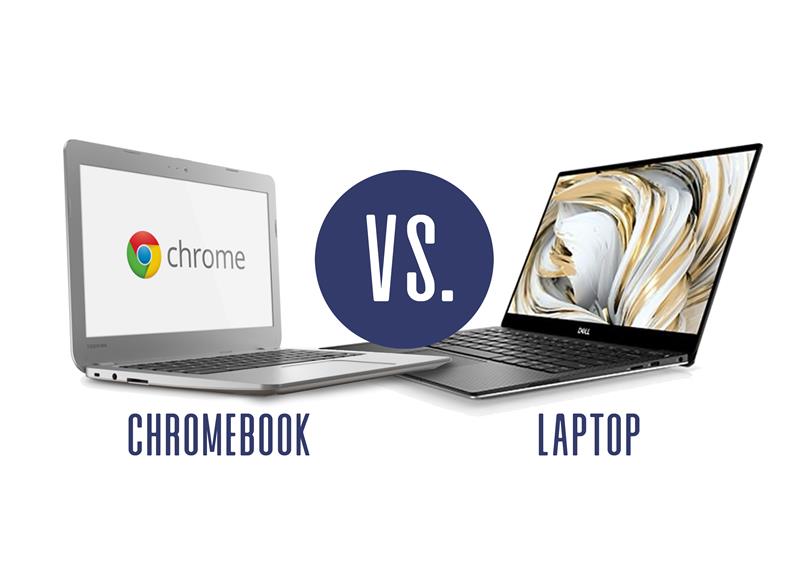
Chromebook vs Laptop for Students: A Side-by-Side Comparison
What is the best type of device for your district? Chromebooks are stripped down laptops with a straightforward user experience. Windows laptops and MacBooks are more complicated devices but have their own benefits. Today, we’ll discuss Chromebook vs laptop for...

Google Workspace for Education
Chromebooks are a popular choice for digital learning programs across the nation. With many benefits, they offer schools an affordable way to equip their students with computers. Running on the Chrome OS, Google also offers a comprehensive cloud-based office package...
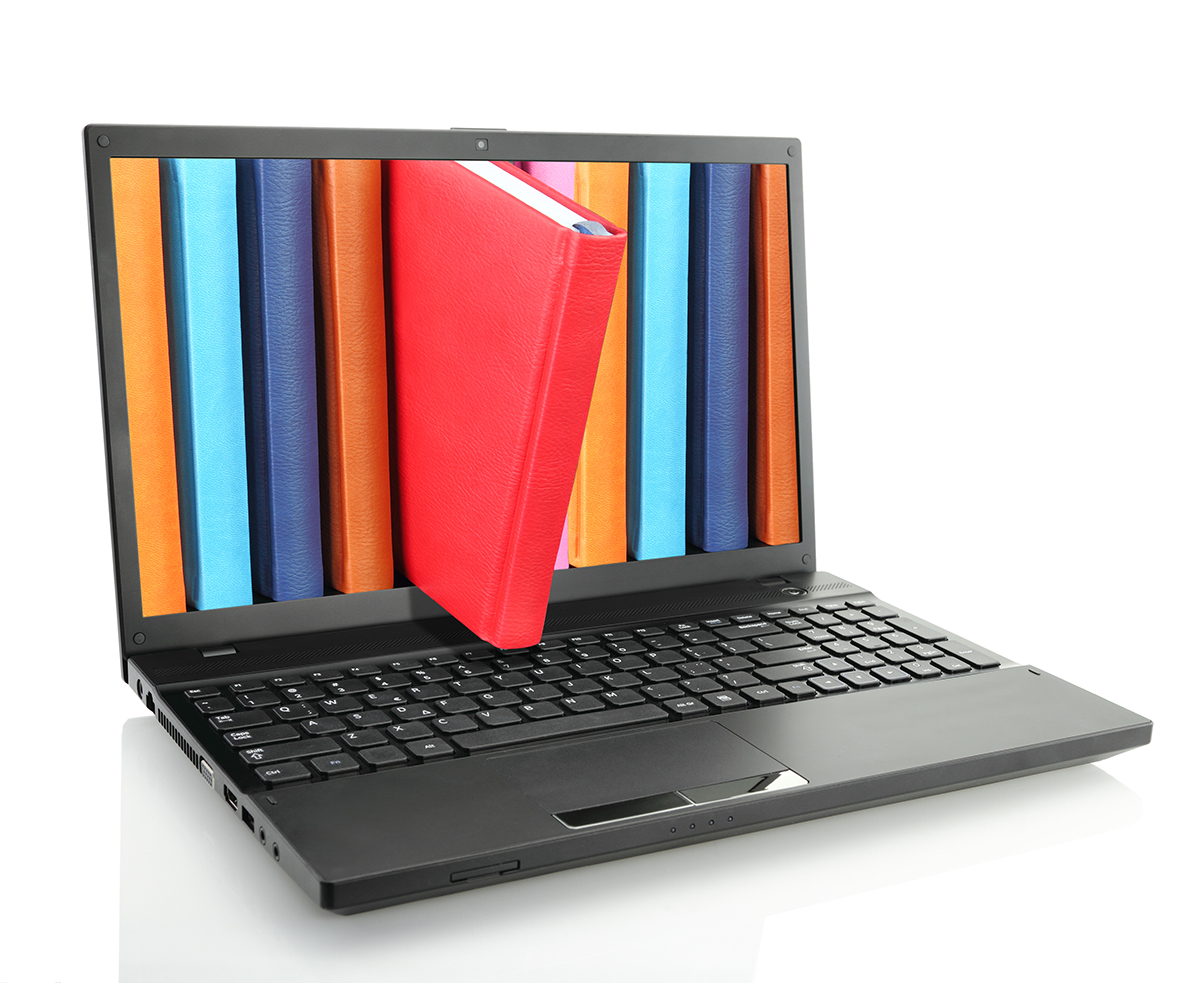
Open Educational Resources for K-12
The internet has united communities globally, easily allowing for the sharing of resources in nearly every industry. In education, these resources are called open educational resources. Open educational resources for K-12 can unlock new learning pathways and engage...

New Chromebooks in 2021
The Chromebook has been making waves since it was first introduced in 2011. What started as the leanest of laptops has transformed into high-performing machines attracting more users with flashy and premium models. Here’s a look at the latest models introduced from...

Chromebook Spec Comparison Chart: Education Edition (2021 Update)
Chromebooks are a popular choice for one-to-one computing programs, but how do you decide which Chromebook is right for your school? Our Chromebook Spec Comparison chart can help you compare popular and new Chromebooks for education. What is a Chromebook? First...

New Chromebooks for Education in 2021
The Chromebook has become the most popular device used for 1:1 computing programs worldwide. Both Acer, HP, and Lenovo announced exciting new Chromebook models for both students and teachers in early 2021. Check out these new Chromebook models currently available or...

9 Elements of Digital Citizenship
More than 175,000 children go online for the first time every day and 1 out of 3 internet users are children. As part of internet safety for students, understanding the 9 elements of digital citizenship has never been more important. Digital Citizenship &...

Managing Comments in Google Classroom (2021 Update)
Google classroom is a comprehensive digital learning management tool. Its capabilities are many: teachers can create classes and assignments; teachers can communicate with guardians and students and vice versa; students can communicate with each other. The list goes...

Pros and Cons of a Chromebook
Chromebooks have become a popular choice for 1:1 programs across the U.S. In fact, 30 million students and educators used Chromebooks in 2019 alone. Their popularity continues to surge as more schools rely on their hybrid instruction. There are a host of benefits of...

Recent Comments